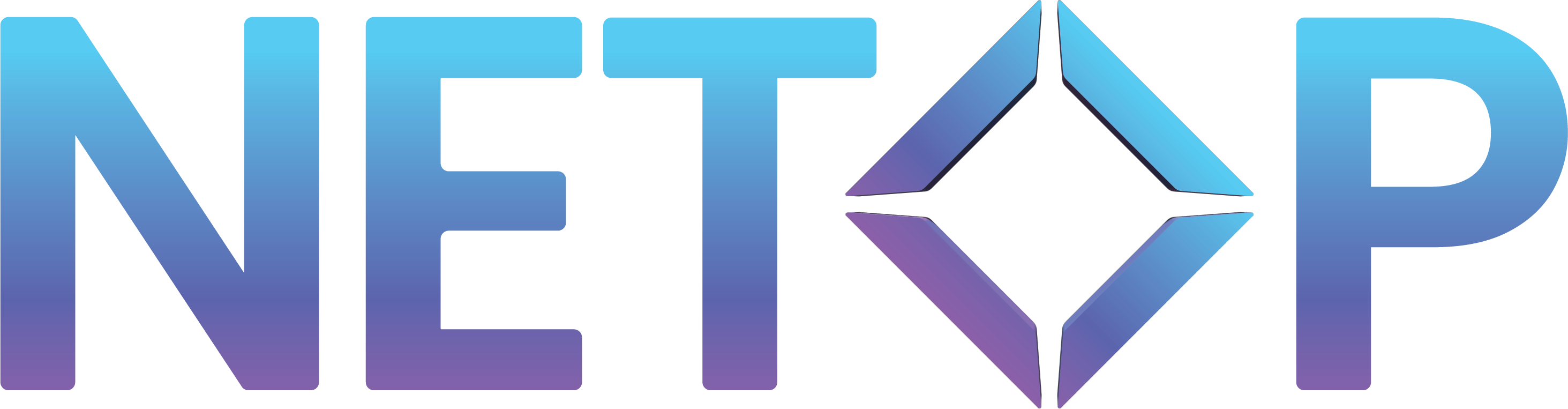Intel vPro technology offers a powerful suite of hardware-based security and remote management capabilities, transforming how IT teams support and maintain their device fleets. However, activating and managing Intel vPro can be complex, often requiring on-site intervention. This is where Netop steps in, providing significant benefits that streamline Intel vPro activation and unlock its full potential.
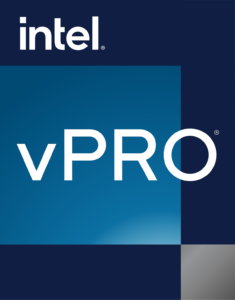
The Challenge of Intel vPro Activation
Intel vPro requires specific configurations and often involves accessing the device’s BIOS or firmware, which can be challenging remotely. Many IT teams struggle with:
- On-site intervention: Traditional Intel vPro activation can require physical access to devices, leading to increased costs and downtime.
- Complex configurations: Setting up Intel vPro features can be technically demanding, requiring specialized knowledge.
- Security concerns: Remote access for Intel vPro activation must be secure and compliant with industry standards.
- Scalability issues: Managing Intel vPro across a large fleet of devices can be overwhelming.
Netop: Simplifying Intel vPro Activation and Management
Netop’s remote access solution address these challenges, offering a secure and efficient way to activate and manage Intel vPro features. Here’s how:
- Remote BIOS Access and Configuration: Netop enables IT teams to access and configure BIOS settings remotely, eliminating the need for on-site visits. This streamlines Intel vPro activation and reduces downtime.
- Out-of-Band Management: Netop supports out-of-band management, allowing IT teams to control Intel vPro-enabled devices even when the operating system is unresponsive.
- Secure Remote Access: Netop prioritizes security, providing encrypted connections and robust authentication protocols to protect sensitive data during Intel vPro activation and management.
- Automation and Scripting: Netop allows for automation of Intel vPro configuration tasks, simplifying deployment and management across multiple devices.
- Centralized Management: Netop provides a centralized platform for managing Intel vPro-enabled devices, simplifying administration and improving efficiency.
- Intel vPro Discovery: Netop dynamically detects Intel vPro enabled devices
Benefits of Using Netop for Intel vPro:
- Reduced Costs: Minimize on-site visits and hardware maintenance costs.
- Increased Efficiency: Streamline Intel vPro activation and management, saving time and resources.
- Improved Security: Ensure secure remote access and protect sensitive data.
- Enhanced Productivity: Empower IT teams to proactively manage device fleets.
- Minimized Downtime: Quickly resolve issues and ensure continuous device availability.
- Server Setup: No server set-up is needed for Netop
Real-World Applications:
- Remote Intel vPro Activation for Large Deployments: Netop enables IT teams to efficiently activate Intel vPro features on hundreds or thousands of devices remotely.
- Troubleshooting and Repair: Remotely diagnose and resolve hardware issues using Intel vPro’s out-of-band management capabilities.
- Security Patching and Updates: Deploy security patches and updates remotely, ensuring devices are protected against vulnerabilities.
- Power Management: Remotely manage device power settings to optimize energy consumption.
Conclusion
Netop empowers IT teams to unlock the full potential of Intel vPro technology, simplifying activation and management while improving security and efficiency. By leveraging Netop’s remote access solutions, organizations can significantly reduce costs, minimize downtime, and enhance productivity.
Discover how Netop can streamline your Intel vPro deployment and management. Contact us today for a demo.